[패스트캠퍼스 수강 후기] 파이썬 인강 100% 환급 챌린지 27 회차 미션
2020. 11. 28. 19:38ㆍCoding/Python-Fastcampus
728x90
10. 예외 - 03. 에러 및 예외 처리(3)
finally.
정상실행.
|
1
2
3
4
5
6
7
8
9
10
11
12
|
name = ['Kim', 'Lee', 'Park']
try:
z = 'Lee'
x = name.index(z)
print('{} Found it! {} in name'.format(z, x + 1))
except ValueError:
print('Not found it! - Occurred ValueError!')
else:
print('else here!')
finally :
print('finally!!!')
|
cs |

에러.
|
1
2
3
4
5
6
7
8
9
10
11
12
|
name = ['Kim', 'Lee', 'Park']
try:
z = 'Li'
x = name.index(z)
print('{} Found it! {} in name'.format(z, x + 1))
except ValueError:
print('Not found it! - Occurred ValueError!')
else:
print('else here!')
finally :
print('finally!!!')
|
cs |
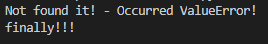
정상실행과 에러인 경우 모두 finally는 무조건 실행된다.
코딩 스타일로 except: 예외처리 없이 try와 finally만 쓰는 경우도 있다.
try :
print('로직1')
finally :
print('로직2')
except 사용법.
|
1
2
3
4
5
6
7
8
9
10
11
12
|
name = ['Kim', 'Lee', 'Park']
try:
z = 'Li'
x = name.index(z)
print('{} Found it! {} in name'.format(z, x + 1))
except ValueError as e:
print('except : ', e)
else:
print('else here!')
finally :
print('finally!!!')
|
cs |

except에 as를 지정해서 해당 에러의 내용을 출력할 수 있다.
11. 외부 파일 - 01. Excel, CSV 읽기 쓰기(1)
csv파일은 대용량의 데이터를 처리할때, 중간에 저장하고 불러오는 일이 많기 때문에 반드시 읽고 쓰기를 잘 해야한다.
CSV : MINE - text/csv
csv기본 읽기.
|
1
2
3
4
5
6
7
8
9
10
|
import csv
with open('./resource/sample1.csv', 'r') as f :
reader = csv.reader(f)
print('타입 : ', type(reader))
print('사전형 : ', dir(reader))
for line in reader :
print(line)
|
cs |

일반 파일 읽는 것과 거의 동일한데, csv라는 기능을 이용해야한다.
delimiter.
|
1
2
3
4
5
6
7
|
import csv
with open('./resource/sample2.csv', 'r') as f :
reader = csv.reader(f, delimiter='|')
for line in reader :
print(line)
|
cs |

구분 기호가 ,가 아닌 특정기호를 사용할때, delimiter기능을 사용하면,

특정기호를 ,로 바꿔줄 수 있다.
사전형.
|
1
2
3
4
5
6
7
|
import csv
with open('./resource/sample1.csv', 'r') as f :
reader = csv.DictReader(f)
for item in reader :
print(item)
|
cs |

사전형으로 변경 가능.
json 활용가능.
CSV쓰기.
|
1
2
3
4
5
6
7
8
9
|
import csv
w = [[1, 2, 3], [4, 5, 6], [7, 8, 9], [10, 11, 12], [13, 14, 15]]
with open('./resource/sample3.csv', 'w', newline='') as f:
wt = csv.writer(f)
for v in w:
wt.writerow(v)
|
cs |

newline을 하지 않으면, sample3.csv에서 줄마다 한칸씩 빈줄이 추가된다.
11. 외부 파일 - 02. Excel, CSV 읽기 쓰기(2)
pandas 기본.
|
1
2
3
4
5
6
7
8
9
10
11
12
13
|
import csv
import pandas as pd
xlsx = pd.read_excel('./resource/sample.xlsx')
print('헤드')
print(xlsx.head(),'\n')
print('테일')
print(xlsx.tail(),'\n')
print('형태')
print(xlsx.shape)
|
cs |

빅데이터나 인공지능할때 항상 보는 pandas기본 사용법.
728x90
'Coding > Python-Fastcampus' 카테고리의 다른 글
| 패스트캠퍼스 올인원 패키지 : 파이썬 웹 개발 챌린지 참여 후기 (0) | 2020.12.11 |
|---|---|
| [패스트캠퍼스 수강 후기] 파이썬 인강 100% 환급 챌린지 28 회차 미션 (0) | 2020.11.29 |
| [패스트캠퍼스 수강 후기] 파이썬 인강 100% 환급 챌린지 26 회차 미션 (0) | 2020.11.27 |
| [패스트캠퍼스 수강 후기] 파이썬 인강 100% 환급 챌린지 25 회차 미션 (0) | 2020.11.26 |
| [패스트캠퍼스 수강 후기] 파이썬 인강 100% 환급 챌린지 24 회차 미션 (0) | 2020.11.25 |