[Kotlin] Android Studio Kotlin xml code 정렬이 한줄로 나올때
2019. 8. 14. 13:53ㆍCoding/Android Studio
728x90
기존 자바를 썼을땐,
<LinearLayout
android:layout_width="match_parent"
android:layout_height="match_parent"></LinearLayout>
이런식으로 정렬이 되어서 나왔는데, 코틀린으로 넘어가고부터 아래처럼 한줄로 나올때,
<LinearLayout android:layout_width="match_parent" android:layout_height="match_parent"></LinearLayout>
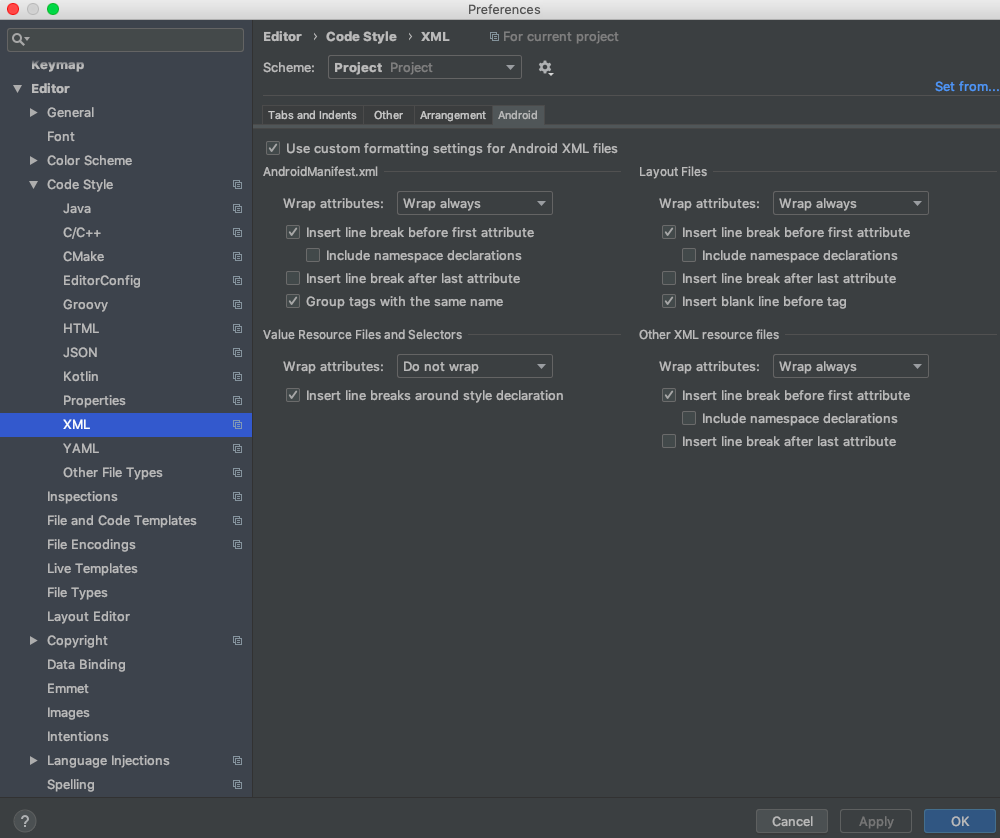
설정 - 에디터 - 코드스타일 - XML에 들어가서 android탭의 [Use custom formatting settings for Android XML files]에 체크를 해주면 예전처럼 코드가 보기좋게 정렬되서 나온다.
728x90
'Coding > Android Studio' 카테고리의 다른 글
| [Kotlin]Custom Dialog Fragment 화면 꽉차게 출력하기 (0) | 2019.08.30 |
|---|---|
| [Kotlin]Only the original thread that created a view hierarchy can touch its views. (0) | 2019.08.20 |
| [Kotlin]TextView 등 글자색 지정 방법 getColor is deprecated (0) | 2019.08.06 |
| [Kotlin]initialized 체크 (0) | 2019.08.06 |
| [Kotlin]TextView에 취소선 넣기 (0) | 2019.07.24 |